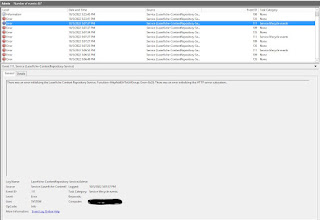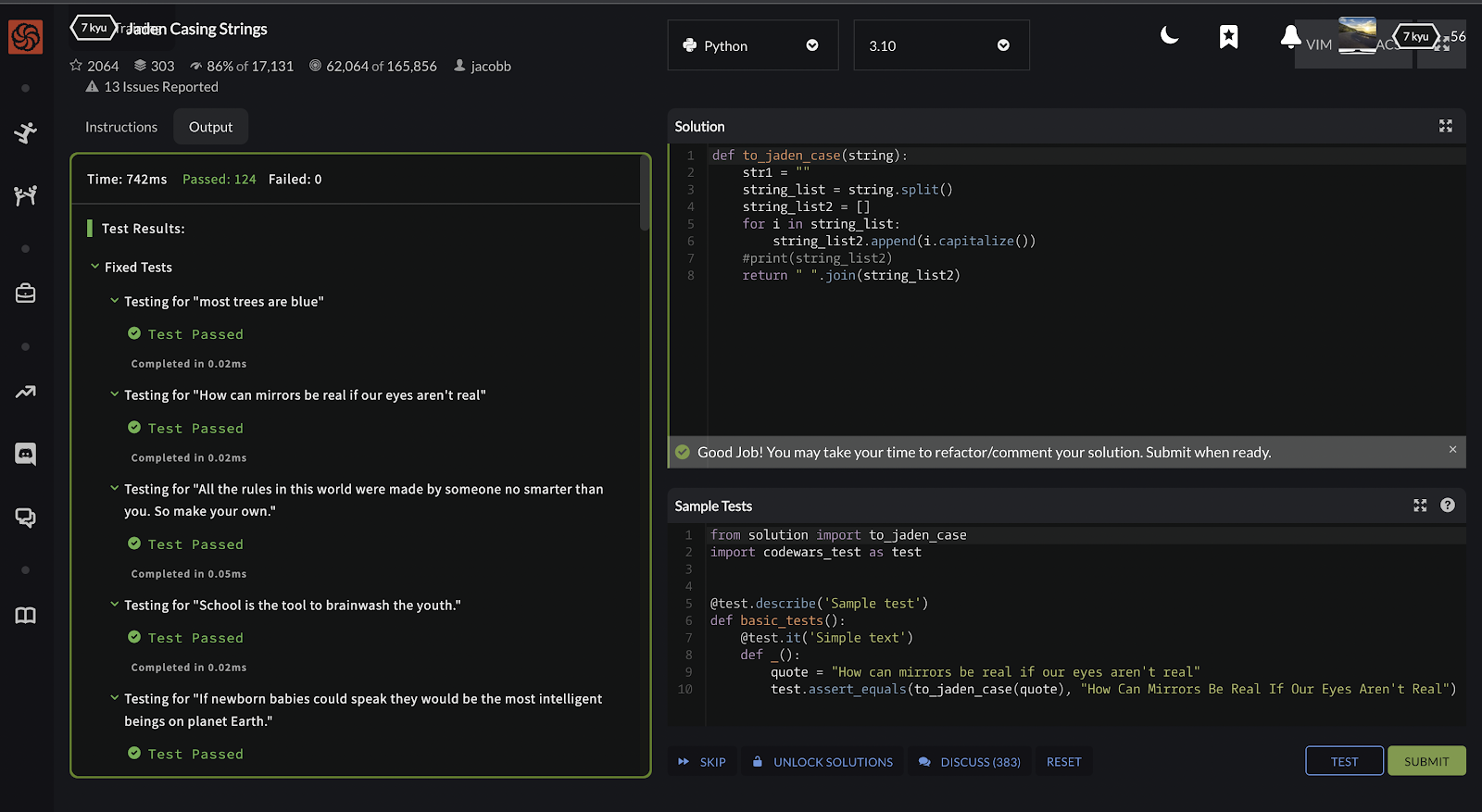License Site Already Exists When Attaching LFDS Site
Go to C:\ProgramData\Laserfiche\LFDS , make a backup copy of UserSettings.config somewhere, then delete it. Restart the LFDS service and try again. If prompted to enter the licensing site name again, make sure you use the exact name as before. If that still doesn't work, also backup and delete connections.config from the same folder, restart the LFDS folder, and try again. Same note about ensuring an exact match for the licensing site name as before. Together those are a full reset of saved connection properties and one or the other should do the trick.