How to Solve failing to install pyodbc module, Encountered error while generating package metadata
TO SOLVE THE ISSUE on your MacOs Arm64 which uses M1 or M2 chip:
***Install microsoft odbc driver before installing pyodbc module.***
if you don't do that you will keep getting errors like below:
Collecting pyodbc
Using cached pyodbc-4.0.34.tar.gz (271 kB)
Preparing metadata (setup.py) ... error
error: subprocess-exited-with-error
× python setup.py egg_info did not run successfully.
│ exit code: 1
╰─> [10 lines of output]
Traceback (most recent call last):
File "<string>", line 2, in <module>
File "<pip-setuptools-caller>", line 34, in <module>
File "/private/var/folders/4_/yjp2wcg553724lb8tfnpy7rm0000gn/T/pip-install-mvevy2ya/pyodbc/setup.py", line 352, in <module>
main()
File "/private/var/folders/4_/yjp2wcg553724lb8tfnpy7rm0000gn/T/pip-install-mvevy2ya/pyodbc/setup.py", line 73, in main
settings = get_compiler_settings(version_str)
File "/private/var/folders/4_/yjp2wcg553724lb8tfnpy7rm0000gn/T/pip-install-mvevy2ya/pyodbc/setup.py", line 200, in get_compiler_settings
cflags, ldflags = pipe.readlines()
ValueError: not enough values to unpack (expected 2, got 0)
[end of output]
note: This error originates from a subprocess, and is likely not a problem with pip.
error: metadata-generation-failed
× Encountered error while generating package metadata.
╰─> pyodbc
note: This is an issue with the package mentioned above, not pip.
hint: See above for details.
To install microsoft odbc driver use the following command
/bin/bash -c "$(curl -fsSL https://raw.githubusercontent.com/Homebrew/install/master/install.sh)"
brew tap microsoft/mssql-release https://github.com/Microsoft/homebrew-mssql-release
brew update
HOMEBREW_ACCEPT_EULA=Y brew install msodbcsql17 mssql-tools
or you can visit microsoft official page by going through the following link
https://learn.microsoft.com/en-us/sql/connect/odbc/linux-mac/install-microsoft-odbc-driver-sql-server-macos?view=sql-server-ver16

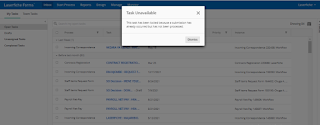
Comments
Post a Comment