How to Solve Laserfiche Service Stop Running even after restarting It
I had this problem which our client had one test server that was Installed Laserfiche Server and Laserfiche Forms and workflow. Laserfiche Server Service Stoped and failed to run. Even after retrying it for several times. During that time External Auditor was conducting System Audit. Therefore I had a task to handle it before the system auditor test Laserfiche.
In this kind of a situation You can try to go check Event Viewer Log for Applications > Laserfiche > Content Repository > Operation/Admin logs. You might get some clue on what exactly the problem is. It might be because of License issues. therefor i have come with some scenarios that can be solved as below.
The following are the steps to follow on how to solve it
1. First make sure that Account running Laserfiche server service has access to perform administration activities to SQL database where repository is hosted
2. Secondly, make sure the machine Windows Server Os that host Laserfiche Server has all updates
3. Thirdly, Make sure there is not service like Apache service that can interfere IIS http communication .
To me, was after I stoped the Apache Service, Laserfiche Service was able to run again and IT Administrator of our client was happy forever after 🙋😆.
The same problems have been posted in Laserfiche answers as the following
Laserfiche-server-service-92-stop-working
Laserfiche Server Service Stopped Automatically after a while
We could not stat Laserfiche Server Service on Local Computer
Http server initialisation failed
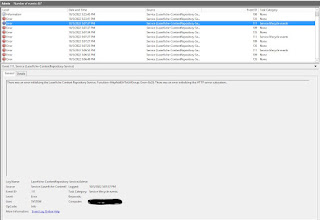

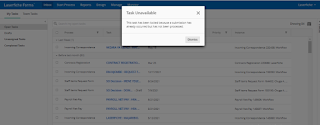
Comments
Post a Comment