Hiding the built-in Comment box for Forms on Laserfiche Cloud and On-Premise
I started building Incoming Process using Cloud Business Process Laserfiche Form, I had gone through a tough issue of hiding default comment box which appear during working on Task approval.
I thought its gonna be easy like by using the same css that I use on on-premise or self-hosted Laserfiche forms.
I even had to open a Laserfiche Support Case on that, therefore they helped me with a link of laserfiche answer post. actually I was answered after one day cause they said they had to reproduce the same scenario on their servers then will provide feedback.
the following is the link to laserfiche answers
https://answers.laserfiche.com/questions/189808/Hiding-the-builtin-Comment-box-for-Forms#199777
or click here
Also You can solve by using the following explanation below:
If you used this CSS in Laserfiche Forms 10.4.5 or earlier
.approval-wrap p, #comments {display:none;}
In Laserfiche Forms 11 you will need to update your Classic Forms Designer forms to use this CSS:
.approval-wrap .comment-section { display: none; }
Note: This worked before version 11, but I'm not certain how far back it works version wise.
if you convert your forms into the New Forms Designer and wish to hide the generated comments section you will need to click the Theme Icon, Select the CSS tab and enter this CSS:
#comment-container {display:none;}
Please, Leave the comment if this helped, Thank You for Visiting My blog

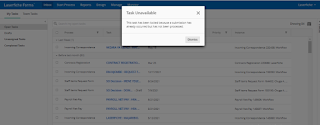
Comments
Post a Comment