How to Setup App Limits Time on iPhone's Facebook Instagram candy crush saga Remove Addiction To App
The following is the full explanation of how to set apps limit in your iPhone.
If you have addiction to some apps in your iPhone this is the way to go. set apps limit.
Go to Settings, then Screen Time, then turn on screen time if you haven't already. Tap App Limits, then tap Add Limit. Select one or more app categories. To set limits for individual apps, tap the category name to see all the apps in that category, then select the apps you want to limit.
To temporarily turn off all app limits, tap App Limits on the App Limits screen. To temporarily turn off a time limit for a specific category, tap the category, then turn off App Limit.
To remove a time limit for a category, tap the category, then tap Delete Limit.

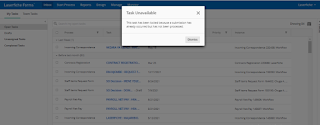
Comments
Post a Comment