How to solve "Task Unavailable in Laserfiche forms"
I have experienced this error for more than two times with different client who are using Laserfiche forms extensively.
Thanks for reading my article on how to solve the problem.
They are having a lot of instances running and have a lot of process too.
The error message of this problem says.
Task is Unavailable
This task has been locked because a submission has already occurred but has not been processed.
The following is how to solve it:
1. Login to the server hosting Laserfiche forms.
2. Go to Administration Tools
3. open Services
4. Restart Laserfiche forms Routing Services, the the issue will be solved, if not try the following
5. Reassign the task to different user, then reassign back.
Inshort:
1. Restart Laserfiche form routing services, if issue not fixed
2. Reassign to task to different user then reassign back
To make sure, You are not facing these challenges just make sure you are using Updated Version of Laserfiche Products.
if it helped please am glad i shared. if not please share your experience or leave a comment if you need help with the issue.
#ogxp #laserfiche #
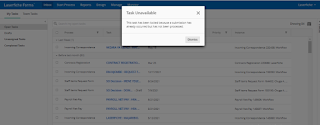

Comments
Post a Comment