How To Open Laserfiche Web Access Config Page If Any reason you get Lock out while Configuring Directory Server
The following is How To;
If for any reason you get lock out of the Web Access config page while configuring Directory Server then try the following workaround instead of having to uninstall/reinstall Web Access:
1. Go to C:\Program Files\Laserfiche\Web Access\Web Files\Config. Locate WebAccessConfig file and search for LFDSSettings Enabled block. Change from True to False.
2. Go to C:\Program Files\Laserfiche\Web Access\Web Files\web.config. Locate the authentication block in web.config, and change the mode variable to Windows. This will allow you to access the web client configuration page using Windows authentication, so that you can correct your configuration
if you don't know the above trick you might endup uninstalling and installing Laserfiche WebAccess in order to get fresh Laserfiche WebAccess/Webclient Configuration Page.
Thanks to Laserfiche Support cause i endup knowing this when I opened a case on Laserfiche WebClient Configurations issues.
For more about Laserfiche Knowledge Visit the following:
The Laserfiche web client is a web application used to access your repository. Using the Laserfiche web client, you can you can add documents to your
repository, open and view them, make changes, add metadata and annotations, and
perform many other tasks.
Note: the Laserfiche web client is the web
counterpart to the desktop Laserfiche Client. The same tasks, options and content are
available in both products.
the
Laserfiche web client has a number of supporting components that allow you to
perform additional tasks, such as Laserfiche
Scanning and Office Integration.
the
Laserfiche web client must be centrally installed before you can access it.
If you are not sure where your the Laserfiche web client implementation
is installed, contact your administrator.

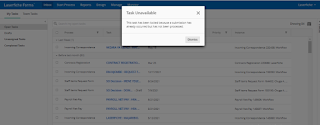
This blog is so amazing and really nice to use as it help more in finding those lost webs easily under directory saver
ReplyDeleteThanks Mate!.. Welcome there is more
Delete