How to Solve Unable to Search Friends due to Permissions NBA LIVE MOBILE GAME
Steps: These steps must be performed on iPhone
1. Go to Setings
2. CLICK NBA LIVE
3. Allow Tracking (set to ON)
4. Finally go to nba live > play with friends > facebook pop will follow, then click okay then your friends if they are online will be available to play with you.
This works and I Was Able to Play Against My brother, who we both love Basketball and we play this game.
After going into my device settings> NBA Live and "Allow Tracking" set to ON , The screen finally prompts Facebook login. It mentions that enabling tracking "allows this app to track you across apps and websites owned by other companies." I'm kind of confused why this was the solution for me. After looking into what the tracking does, it mentions it only is for advertising related purposes, unless I have missed something?
Incase you don't find the allow tracking option in your iPhone, first go to privacy settings the allow privacy in NBA LIVE MOBILE GAME. I received this insight on one of my comments on my Youtube channel I made about it.
somebody commented sayed this "If you’re wondering why it does not show “allow tracking” is because your privacy settings does not allow you. To fix this go to your privacy and click on “tracking,” if you cant than it means you’re not older enough to enable it."
The below video shows perfect 3 steps


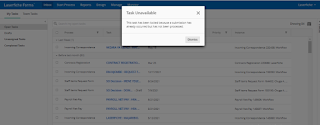
Comments
Post a Comment